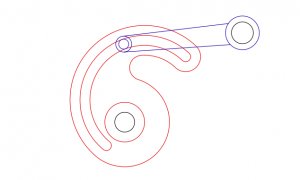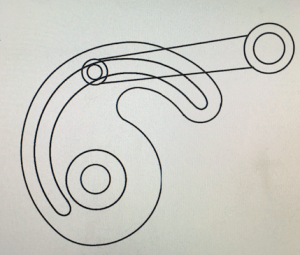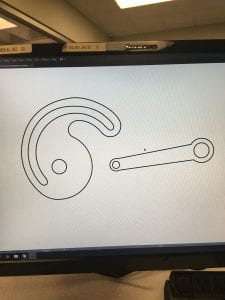For this project, we were tasked with recreating one of the drawings in 507 Mechanical Movements. I chose #203, which can be seen below in both its animated and original views below:
As suggested in the handout, I started by attempting to use the trace feature. For some reason I could not get AI to recognize my picture, so I instead began to create the drawing by inserting a screenshot of the movement into the template and then drawing over it to ensure that my dimensions and shapes were consistent. While I by no means am advocating that this is the fastest possible method, it did get the job done. I started with all of the obvious circles, then used a combination of half circles using the scissors tool and the pen tool to finish out the designs. This is how my design looked at this point:
Next, I started to think about how this drawing could realistically be cut out by a team member as instructed by this project, as well as the dowels and other 3d parts that would have to be cut. The first move was to use the builder tool to make all of the lines into two distinct pieces that could be cut out. After this, I removed a few of the lines that seemed to be unnecessary, such as the double-lined circles that actually should be single if you were to want to laser cut the piece. At this point the design looked like this:
I felt that this was a good representation of a 2d drawing that could be laser cut and used as a real mechanism, so I felt I was finished with the project. Here is a link to the final drawing. I spoke to Dr. Wettergreen, who asked me to think about how I would do this drawing in an idealized world, without the imperfections that presented themselves when I manually drew in each shape. I think that what I would do is learn how to use photoshop as well as what type of photos are best recognized by illustrator so I could edit the original gear in a way that would be easily recognized by adobe illustrator’s trace function.
As for the price analysis of this project, the only necessary resource was my time and adobe illustrator. Had I not had illustrator through, Rice, I would have had to pay 20$ for it. In addition I worked on it for around 2 hours. Since I am a student, I will pay myself 10$ per hour, which is what I am currently paid at my lab position. Thus the price comes out to 30$ for this drawing.