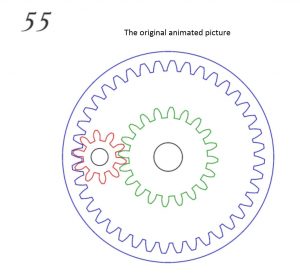This week we were supposed to take one of the 507 mechanical movements and turn it into an adobe illustrator document that could be used for laser cutting. I chose movment 55 beca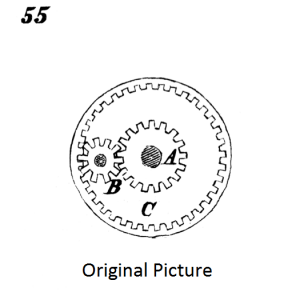 use I wanted to play around with making gears in illustrator and it was one of the earliest ones with gears that seemed interesting.
use I wanted to play around with making gears in illustrator and it was one of the earliest ones with gears that seemed interesting.
At first I tried an image trace of the original drawing, but because it was hand drawn, it didn’t end up being neat enough to actually function as a set of gears – they were all different sizes and the spacing was off and certain parts of the picture were missing altogether because the lines were too thin for Illustrator to pick up without sacrificing the quality of all of the teeth. I decided to reconstruct it completely using circles, rectangles, and pathfinder to put them together.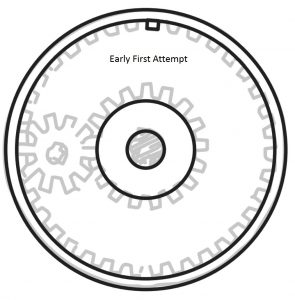
I’d made some decent progress in this direction when I must’ve forgotten to send myself the file before leaving the computer, because all I had left when I tried to work on this the next time was this early stage in my attempt at recreating the picture. Because I didn’t really want to do all of that work again (despite finally having gotten the hang of doing it) and because the original picture wasn’t even great to begin with, I decided I’d try to restore the animated picture instead, as it looked much nicer and seemed like it would work better in practice than these rectangular gear teeth.
The animated picture was of a much higher quality than the hand-drawn one, so the image trace it produced was practically perfect. All I had to do to clean it up to a state where it could be used as a template to laser cut was delete all of the fills, turn on strokes, 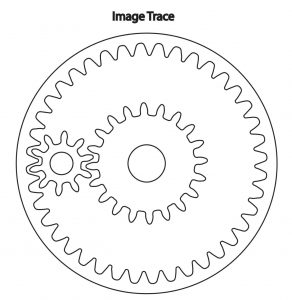 and delete the lines that were unnecessary. It ended up looking nice, but the gear teeth seemed a little too small and spindly because the thick outline had made up so much of their size before I had to remove it to get it to a laser cut-able state. Instead of trying to resize things or messing around with the settings for image trace and starting again, I wanted to see how it would look if I just put together pre-made gears.
and delete the lines that were unnecessary. It ended up looking nice, but the gear teeth seemed a little too small and spindly because the thick outline had made up so much of their size before I had to remove it to get it to a laser cut-able state. Instead of trying to resize things or messing around with the settings for image trace and starting again, I wanted to see how it would look if I just put together pre-made gears.
It turns out there are actually quite a few gear generating websites out there, so I just used the first one that popped up, geargenerator.com. It made it very easy to make the gears – all I really had to do was tell it the 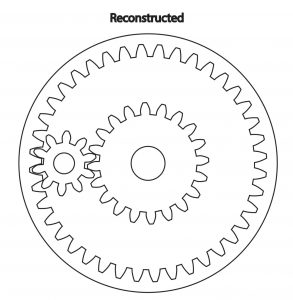 number of teeth I wanted, download the file it gave me, and place it in Illustrator. I couldn’t find a website that would give me a ring gear like the outside ring of my mechanism, which made me sad, so I just had to use a regular gear and put a ring around it. The hardest part was getting the relative sizes of the the gears right and aligning them properly, so I just overlayed it on top of the original image trace of the animated picture I had and resized things to match that. It ended up looking very accurate, and aside from the inside-out teeth of the outer ring, it looks more like the original picture than my final image trace of the picture does.
number of teeth I wanted, download the file it gave me, and place it in Illustrator. I couldn’t find a website that would give me a ring gear like the outside ring of my mechanism, which made me sad, so I just had to use a regular gear and put a ring around it. The hardest part was getting the relative sizes of the the gears right and aligning them properly, so I just overlayed it on top of the original image trace of the animated picture I had and resized things to match that. It ended up looking very accurate, and aside from the inside-out teeth of the outer ring, it looks more like the original picture than my final image trace of the picture does.
This was an interesting project to work on, partially because I tried out so many different methods to accomplish basically the same thing and partially because it helped me realize just how much of a pain cleaning up images can be. If the image is good, the image trace can be good, but if the image isn’t great, the image trace will just make it worse. It’s also a pain to make gears from scratch, though it gets faster with practice. I think I’ll probably just end up using online resources for the midterm, though. Otherwise it’ll take even longer than the month we have to work on it.
I feel like this project really helped me get more comfortable with Illustrator. Between the tedium of messing with shapes and pathfinder, image trace and layers, and just resizing shapes, I think this project hit most of the bases that I’ll need covered to pull of the midterm well. It’s also just a valuable skill to be able to use Illustrator effectively, and now I think I can claim that.
Here’s the .ai file that contains my my image trace and pre-made gear systems. Movement 55-2cr57xb