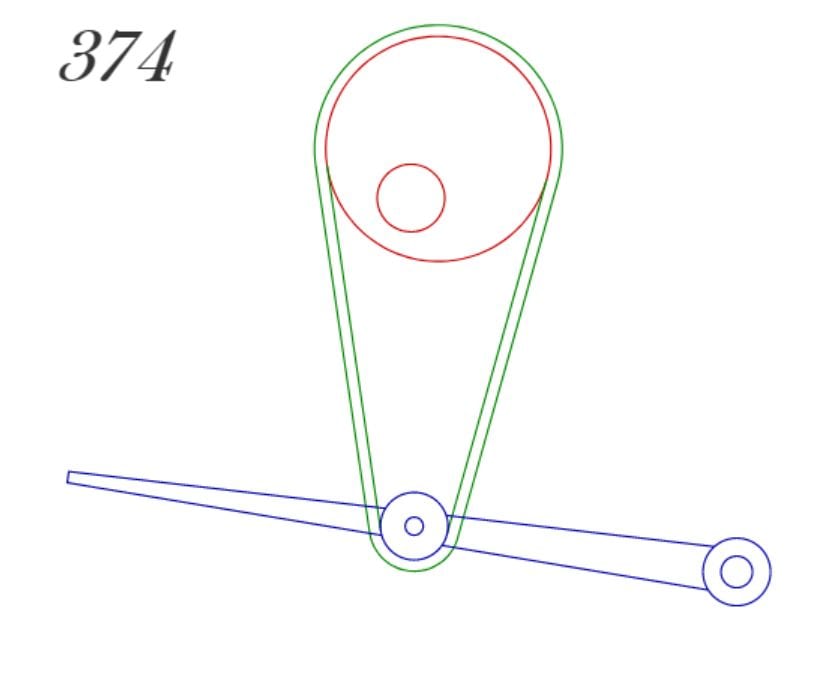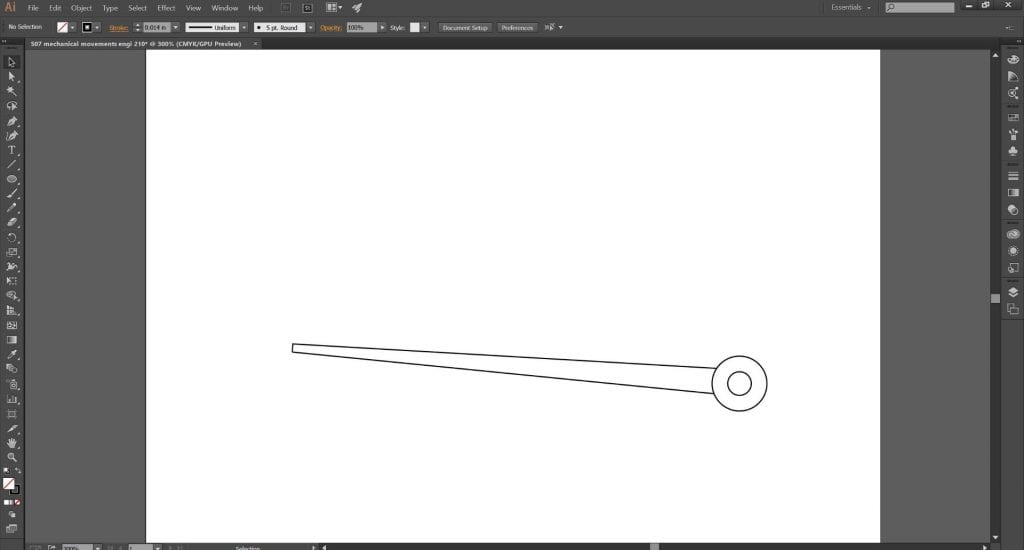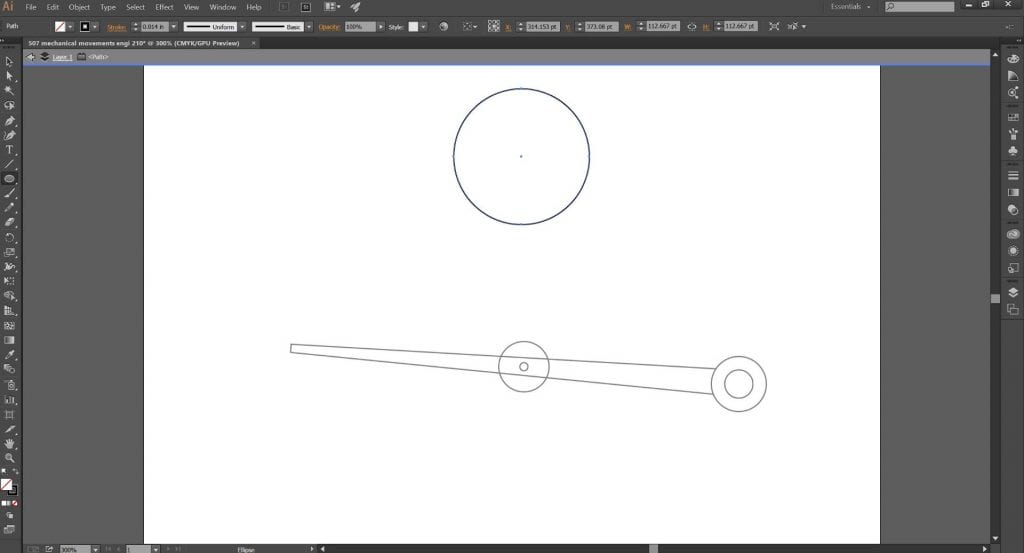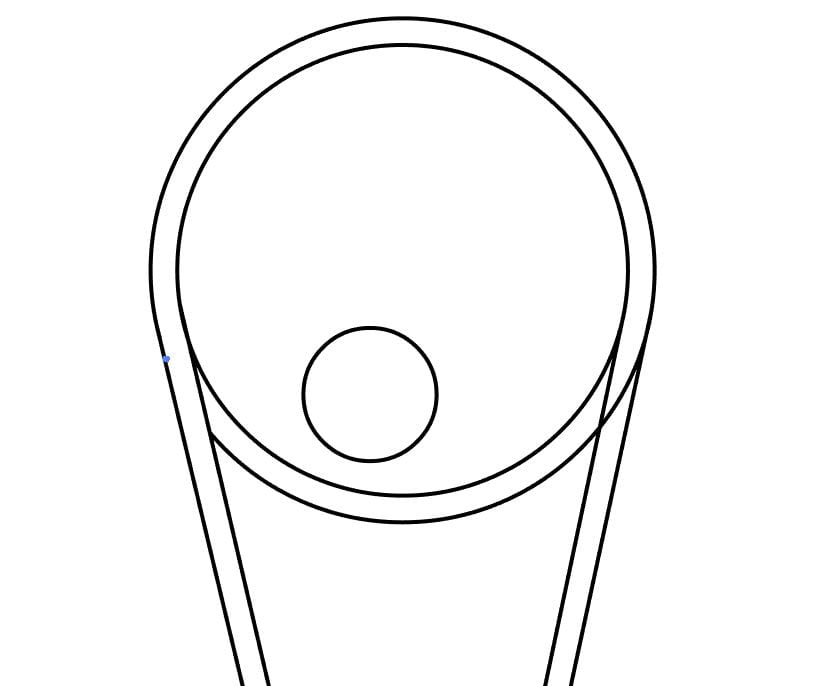On this assignment, we were tasked with recreating of a mechanical mechanism from 507 Mechanical Movements. I chose movement 374, a mechanical that turns linear motion into rotary movement. The blue treadle is continuously depressed and released, turning an eccentric shaft.
I decided not to use Image Trace or other aids and instead, create the drawing from scratch. I started by creating the treadle mechanism, which was the easy part. I drew two lines using the line tool and drew two concentric circles at the end of the lines using the ellipse tool while holding down SHIFT.
Next, I moved to recreating the eccentric disk and axle. I used the ellipse tool again, creating a circle for the eccentric disk. Next, I created an outer circle for the portion of the belt that makes contact with the disk. Using the same methods, I created the small wheel that is attached to the treadle
Then, I proceeded to use the line tool again to trace out the belts. I found it difficult to align the lines so that they are exactly tangent to the circle. I later used the middle wheel of my mouse to zoom in to each connection and made sure that the lines did not stick out.
After tediously connecting the four lines to the wheels, I used the scissor tool to remove the extra parts of the two disks that does not make contact with the belt. Furthermore, I used the scissor tool to cut away parts of the tread lines that goes over the small wheel. In the original drawing, the small wheel appears to be on the right side of the treadle, so I matched the position. Finally, my mechanism is done! The .ai file can be found here.
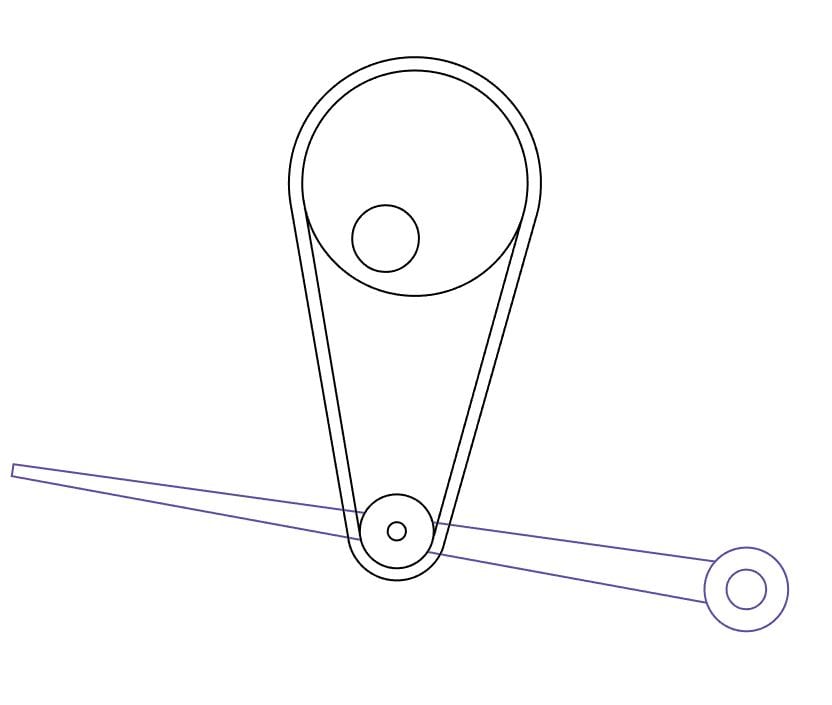 In total I spent about 2 hours making this file. Much of the time went into familiarizing myself with various tools in Adobe Illustrator. If I were to be paid $10 per hour, the labor costs would be $20. Since the monthly Adobe subscription that comes with Illustrator costs $20 per month, the total cost for this drawing would be $40.
In total I spent about 2 hours making this file. Much of the time went into familiarizing myself with various tools in Adobe Illustrator. If I were to be paid $10 per hour, the labor costs would be $20. Since the monthly Adobe subscription that comes with Illustrator costs $20 per month, the total cost for this drawing would be $40.