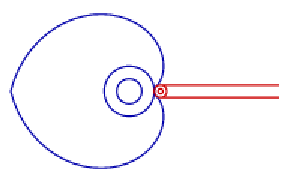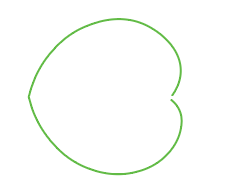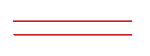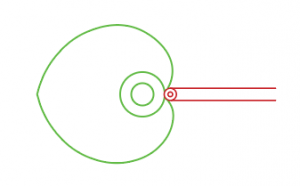For this assignment we were tasked with creating a 2D illustration of a mechanical movement from the book of 507 Mechanical Movements. I chose to do motion number 96 because it looked cool moving. The first thing I did was save the thumbnail image so that it would be in what I called the rest position.
I tried to use an image trace but the quality of the image was too low so it would get really messed up, so I decided to use other tools in Adobe Illustrator. I decided to split the project up into 3 chunks. The first being the outer heart shape, the second being the 2 sets of concentric circles and the third being the red rod.
First I tackled the heart because it was the most complicated of the shapes. I used the curvature tool to make the shape. I also broke it up into two separate paths: the top and the bottom, this was because the tool would go to wide if I tried to do it in one go. First I created the top, dropping many anchors along the way all the way to the rod. Then I repeated the process with the bottom. In hindsight I should have copy and pasted the top and then rotated it. Notably the two paths don’t close, this is because that part is actually under the rod so it does not need to be there.
Next I made the circles. I used the ellipse tool to do this. I also hid the heart while doing it. I found the center of the concentric sets and would hold “alt” and “shift” to make perfect circles around that point. I made each larger circle have a white fill and put it under the smaller circles in the layers. I made one set green and the other red to distinguish between the two sets.
Finally I made the rod simply by using the line tool to make two straight lines from the direct top of the red outer circle to the end of the page. This took about 30 seconds to do and is barely of note.
This was the final outcome.
This whole project took me about an hour, adding to that like 5$ to assume that a certain price would have to be paid for the creative cloud subscription and the total price is around 17$ for this project. I am new to Illustrator but have experience in Photoshop so I picked it up pretty quickly.