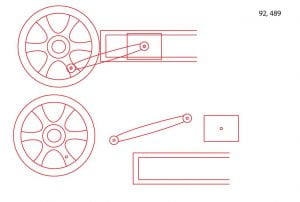This assignment was all about learning Adobe Illustrator. Going into this assignment I had used most of the basic tools to make small pieces and edit basic files for the laser cutter. I had no idea how many cool and complex things illustrator had to offer! Now I would say I am a hundred times more competent then I was before. Lets talk about my favorite Illustrator tools:
Rotate Tool
The rotate tool allows me to rotate bodies around a point not on the body. This in itself is cool but it also allows me to make copies of bodies in a circular pattern around that exterior point. This makes making things like gears or putting 4 holes symmetrically around a circle way easier than trying to figure out their placement manually. The one downside is setting the center point does not snap to the center so I found I needed to make a small circle as a reference right at the center of the area I wanted to rotate around. It was a little annoying but I worked it out and frankly I am just spoiled by CAD software that is designed for this kind of thing.
Shape Builder
Shape builder makes everything fit together! If I want to stick a triangle to the side of a circle I just line the two up with a small overlap and shape builder connects the two. What i was surprised to learn is shape builder leaves some weird things behind so I need to move the shape off of what has just been built and delete the random vectors that are left behind otherwise the laser cutter will cut those vectors out. Since there seems to be no good way to add shapes besides shapebuilder I would rate this tool 10/10.
Scissors/Knife
This cuts paths and creates new ending anchors. This tool was awesome for when shapebuilder just didn’t quite do the trick and left weird things hanging on my design. This allowed me to split and use anchors to connect small parts of lines. It is not quite as nice a result as the shapebuilder but it is more versatile!
Align
Thank you Kasia for introducing me to this! If two bodies are selected in the essentials classic layout then a bunch of different aligning options appear at the top right hand of the screen. This is extremely helpful if I am trying to make two circles ave the same center of rectangles start from the same base. It is a little limited because the bodies need to be symmetric but overall it was very useful!
Overall I would say the main takeaway from this project is learning illustrator. Illustrator is the bread and butter of all the cutting programs in the OEDK. My proficiency has grown significantly and this project was a great lead in to the midterm which was this project but on massive steroids! That post will be coming soon!
Material Cost
Illustrator: 30$/month
My Time: 1 hour
Total Cost: $5
507 Mechanical Movements Movement 92 507 Mechanical Movements Movement 92