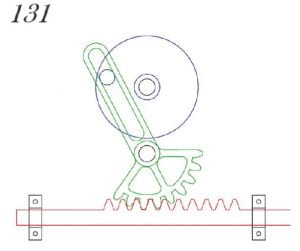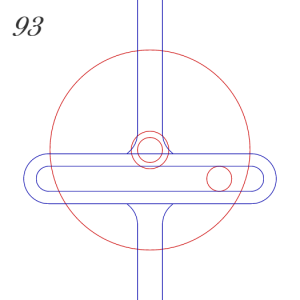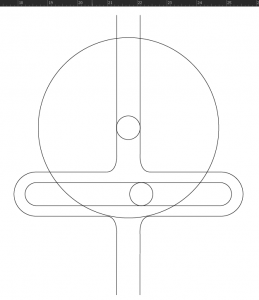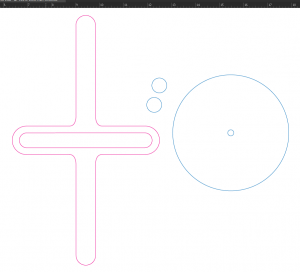Initially, I thought I wanted to do movement 131 – as I started working on the drawing, however, I realized that attempting to figure out the gear ratios and making the movement smooth would be difficult in comparison to choosing a movement not dependent on teeth.
I decided to do movement 93 as I wanted the rotational-to-linear motion the mechanism provided to make my midterm Mario-themed. To construct this in Illustrator, I copy and pasted a screenshot of the movement into the program, dropped the transparency to 30%, and drew basic shapes (circles and rectangles) over the screenshot to form a rough version of the movement. I then used the Pen tool to add in the curves to the vertical bar, and the direct select tool to remove parts of circles and rectangles that formed the horizontal bar.
From this drawing, I eliminated unnecessary components: middle parts of the horizontal bar and the outer ring in the center of the large wheel. At this point, I closed the vertical bar off and laser cut using the exact file, not noticing that the horizontal bar itself was about 8 inches across (you can see the ruler in the top of the image below).
After seeing the laser cut piece and realizing my mistake, I scaled down the pieces proportionally so that the horizontal bar was now around 6 inches.
Cost Analysis:
- Adobe Illustrator – $19.99/month = $19.99 (Adobe)
- Laser cut usage (10 minutes) – $12.73/hour = $2.12 (FabShop Magazine Direct)
- Labor (1.5 hours, assuming Texas minimum wage) – $7.25/hour = $10.88
- Total cost: $32.99
Ai Illustrator file: Homework3_JulianaWang