I learned how to use a plasma cutter and how to post-process metal with these neat little diamonds!
They’re based on Avatar the Last Airbender (my all time favorite show from childhood, and it still is one of my favorites!)
Here’s how I made them:
- I first created my file on Adobe Illustrator using shapes, the shape builder tool, and the curved line tool.
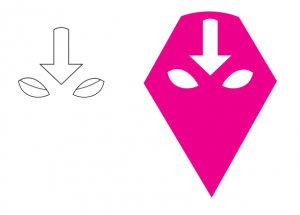
- Next, I exported to the plasma cutter, and cut my shape out from an aluminum sheet. The plasma cutting process was surprisingly fast and easy. Here’s how the piece looked after getting plasma cut out:

- Notice all the dross around the cut edges. To get rid of this, I used an angle grinder on the outside edges to smooth out the dross on the exterior sides, then used a file to file down the rest of the dross from the inside bits.

4. I then sanded down both sides to clean off the rust and get the remaining dross off. 
5. I washed off the dirt/dust from my pieces, then sandblasted them to get them as smooth and uniform as possible.
6. Finally, I covered them with a coat of yellow spray paint to give it a glossy, finished look. 
Overall, I really enjoyed the process of plasma cutting and creating the shape in Adobe Illustrator; the challenging and time consuming part was definitely the post-processing. Sanding/filing is tedious with metal and requires a lot of work. Even after all the filing and sanding, I can still see imperfections on the surface. Also, I think I should have washed the pieces again after sandblasting as I may have gotten some dust or oil on it, which left tiny unpainted bubbles on the surface of the pieces.
Cost analysis:
Aluminum sheet metal: $20 for a 36×36 inch sheet
Spray paint: $3.50
File: $8
Sandpaper: $5
Plasma cutter: ~$5000
Sandblaster: $150
Clamp: $4
Labor: 2 hours, if I get paid $10 (Lab-ass wage) it’s $20
Final cost: $5190.50


