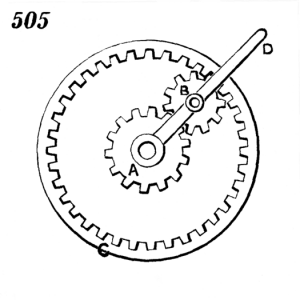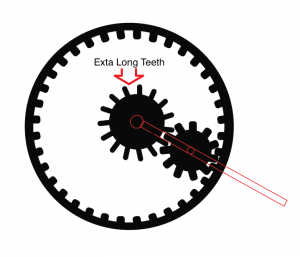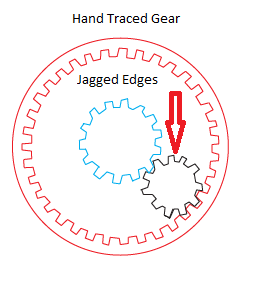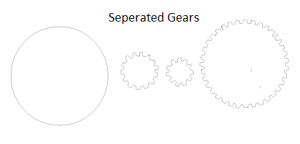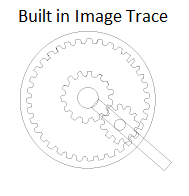I chose do recreate mechanical movement 505, which is an outer gear with teeth facing inward, a smaller gear fixed in the middle of the outer gear, and then an even smaller gear rotating in between them.
The animation can be found here: http://507movements.com/mm_505.html. I used three methods to create the gears. The first method I tried was to rotate a gear tooth in a circle to make the gear. The second method I chose was to trace over the picture of the gear with the line tool. The final method I tried was to use image trace to get the general image and then clean it up with the pen and line tools. This story is a rollercoaster ride of both success and failure, so be prepared.
Going into the project, I thought it would not be too difficult because I figured I would be able rotate a tooth of a gear around an axis and use that to make the gears. As it turns out, unfortunately, it wasn’t that simple. I found the rotate tool in Illustrator easily enough, but it did not have the function I desired. I could only figure out how to get it to rotate the shape, not to make new copies of the shape rotating around an axis. Eventually after some tinkering around with Illustrator, I found that I could use the transform tool to make copies of a shape around the axis. The only issue with this was that I had difficulty evenly spacing the teeth and also getting them to be perpendicular to the edge of the circle. Once I figure out how to make the first gear using the transform tool I quickly was able to make the other two gears.
The most significant issue I had with this process was with sizing the two inside gears. Using the transform tool I had to estimate the size of the gears and then hope they fit inside of the other outer gear. Eventually I resorted to extending the teeth of the gear in the middle of the circle (as can be seen in Figure 2).
In order for the gears to fit together. Overall, I think this strategy was the most successful out of the methods I attempted and once I am more proficient at Illustrator I think I will be able to perfect making the gear using this tool.
After my work with the transform tool I thought, “I can probably make a better gear by tracing the image”. I couldn’t have been more wrong. Maybe if I had a tablet and a stencil like the person in the video we watched for class I would have had more luck with this method, but without them I crashed and burned. That’s a slight overstatement. The outer gear actually looks pretty good and the teeth are very similar sizes. However, the teeth on the inner gears are jagged and not very similar, as is shown in the image (Figure 3).
The issue with tracing the image by hand and not using the actual trace function is that it is very imprecise. Also, the original image is not a very clean image to begin with which further causes difficulties when manually tracing the image.
The final method I used to create my gear was the built in image trace feature. I first tried to trace the animated image on the website because its edges were much more defined. However, I lost most of the shape every time I traced it so I resorted to tracing the original image. The trace worked very well and the entire image was intact. I then separated the gears from each other and cleaned each image individually as can be seen here (Figure 4).
Once I had each image cleaned, I reassembled them as is shown in this image (Figure 5).
I think the inner gears from this trace are better than the inner gears from my hand trace. However, the outer gear from my hand trace is better than the outer gear from the built in trace function.
Overall, the first method I tried worked best, but I think there are better methods of creating gears without using Illustrator. For instance, Solidworks has a feature that allows the user to rotate a shape around an axis. This function could be used to make the teeth of the gears. Additionally, online there are programs that will generate perfect gears for any given dimensions. In conclusion, this project taught me a how to use Illustrator which is a very useful skill for prototyping and using the laser and plasma cutters.