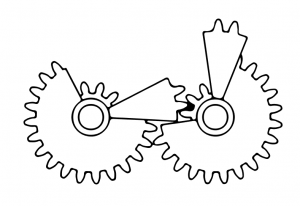(I just want you to know that there were like three alternate titles for this blog post, but none of them were school-appropriate enough for me to actually use. That being said, I’m not certain they are school-appropriate enough to even write online, so I will just leave you in suspense and never tell you).
When Dr. Wettergreen gave me the assignment to copy one of the 507 Mechanical Movements into Illustrator, I definitely underestimated the assignment. I had always been interested in the aesthetics of gears, but I don’t have a super in-depth understanding of how they work.I clicked through the website for a few minutes, found a drawing with gears that looked pretty interesting (fairly simple but with an interesting twist) and decided to do that.
And it had an animation attached to it with super nice clean lines, so this will be super easy! Copy the image into Illustrator, do Image Livetrace on it, clean it up a little, piece of –
oh. Um. Ew.
I used the silhouette setting for LiveTrace as that was the only setting to give me anything resembling a decent approximation of the animated gif. That being said, it was still a pretty ugly setting to work with because it interpreted all of the black as the interior of a shape, not a line with a stroke as would be necessary to complete this project. There was that big black blob in the center, none of the lines were precise, and all the points were connected to each other in ways they shouldn’t be… it was an absolute mess. So much of a mess that I gave up right then and left the OEDK for good. I’m done with engineering design, all because of a botched Image Trace attempt.
.
..
…
Yeah, right.
I did take that opportunity to leave the OEDK, but internally, my gears were turning (see what I did there?) If ImageTrace didn’t work, what other options did I have? I considered looking at GearGenerator for more precise measurements, but after taking one look at that website, I realized I didn’t even know half the vocabulary to utilize it. That, and the 507 Mechanical Movements website gave me practically no useful dimension information to make the product.
So, my next bet was to port in a screenshot of the animation and try to utilize its clean lines to trace the gear. That can’t go wrong, right? Those gears aren’t super precise or anything, right? Nah, it’ll be fine.
So, I attempted to trace some circles over the image, and then I designed the tooth of the gear by tracing over one of the teeth in the image, using the ShapeBuilder Tool to actually combine it into one shape, rounding the corners a bit, and then rotating the tooth around the circumference of the circle in even increments by doing some fancy-schmancy non-centered rotation (which I learned about in Michaela’s super handy guide to Illustrator, found here). Once I did that, I attempted to use ShapeBuilder again to combine the different sections of the gear into one single “exotic” gear (Dr. Wettergreen’s term, not mine).
Overall, it worked fairly well, and after glancing at the final product, it seemed fine. Fine enough that I could test that the design actually worked via the Laser Cutter, so I called it a night.
The next day, I asked Dr. Wettergreen how he was planning on testing the mechanical movements once they were turned in because I wanted to run the tests myself beforehand so I could confirm that my pieces worked together. After showing me how to overlay the gears on top of each other to see whether they were uniform, he found that my gears weren’t even circular and thus were not acceptable. Which, yeah. He was completely right. But I have a lot of deadlines coming up, and I wasn’t in a good mood to begin with, so hearing this news was, er, how shall I say it, close to putting me over the edge. I think Dr. Wettergreen realized this because as he tried to convince me that I was almost there and didn’t have that many adjustments left to go, my responses grew softer and more monosyllabic, so he took the hint and left me to my misery.
The previous night, I was not diligent enough about copying and saving my progress so I could go back and recover my work from whichever point I needed. Or rather, I was good about it last night because Illustrator allows you to undo an unlimited amount of actions, but I combined the pieces into the two gears and closed the program, thus erasing any hope of allowing me to recover my drawing.
So, I started over.
I ultimately followed the same process that I did previously (mostly because I didn’t know another way to do it), but this time I was a lot more careful with using guides and perfect circles and symmetry. And it turned out way better the second time.
I conducted Dr. Wettergreen’s tests on the pieces, and they also turned out way better because this time, the teeth and circles actually rested on top of each other, and they generally looked a lot more like how gears are supposed to look.
That being said, I was still going to laser cut the pieces to make sure that they actually worked in the real world. I wasn’t going to be foiled by incomplete testing that I didn’t know how to accomplish in Adobe Illustrator.
So I grabbed some cardboard from downstairs and quickly laser cut some cardboard so I could physically test my gears. (For someone who spends so much time using Photoshop and Illustrator and Solidworks, I still advocate strongly for physically testing my prototypes because you never know if they’re actually going to work unless you actually try to… you know, build them). I love laser-cutting cardboard because it’s so fast and precise, and Christina showed me the optimal settings for laser cutting cardboard a couple of months ago and it low-key changed my life.
So I taped the axles to the cardboard and tried to spin the gears. And it… kinda worked? It worked enough that I went downstairs to show Dr. Wettergreen and ask for advice.
And when I showed it to him, no joke, both he and Caz started laughing at me.
Needless to say, it is not a good day when both a professor and a prototyping TA start laughing at your prototype.
Apparently, better engineers before me have attempted this model and failed.
That being said, I haven’t attempted this model before.
And I was so close. Like, it was so close to actually working.
This hubris is definitely going to bite me in the butt one day.
So I started messing around with the gears some more. I started cutting up and taping the cardboard gears that I had cut because that was going to be way faster than re-CADing and recutting each set of gears. My original idea was to move the two problem teeth over on the gear a little, but I quickly realized that would just move the problem so that I would have to move every single tooth on the gear, and for what? So I ditched that idea.
I then looked closer at the illustration on the 507 Mechanical Movements website only to find that the image and animation were completely different! The image had longer edges on the long piece, whereas the animation only had two teeth on the long piece. The image was drawn unevenly to account for the different teeth, which should have been an alarm bell that I foolishly ignored.
That being said, I did attempt to make the two longer edges on the longer segment only to very quickly realize that that was a terrible idea because they gears caught on each other even more.
Then I remembered that Dr. Wettergreen had suggested to make some of the teeth longer. This made sense because the original problem I had laid in the transition between the long section and the short section of the gears. There would be times when the long section had nothing to catch on and would stop moving entirely, which was not the original plan. Making the teeth longer was a teask that had to be completed in Illustrator, so I easily did that via the direct selection tool and some guidelines. I then cut these new gears out and tested them again.
These two gears worked much better than the previous iteration, but they still kind of got caught on each other. So I took a scissors and cut off the tips of one of the longer teeth on each gear too make them slightly shorter so they wouldn’t get caught on each other. That was just what my design needed. Although the gears don’t rotate together completely smoothly, they could definitely complete revolutions without extra assistance now.
I recorded the change in my Illustrator file, cut them out of cardboard one last time to make sure that they did actually work, and when that was a success, I sent Caz a gloating Snapchat.
I had accomplished what Caz had previously thought to be impossible: I had created a working model of Mechanical Movement #38, the very same movement that gave Andre hell last semester. Even better, I had a physical model to prove that my design works, which means I have a leg-up for the midterm project when I have to complete that. However, even though I’m happy with my result, that’s not to say that there were no trials or tribulations along the way. I learned to be precise with measurements and that gears are super finicky.
And maybe next time someone asks me to make a mechanical drawing from scratch, I might just avoid gears altogether and save myself the headache.
For reference, This is my final PDF with actual working gears: Exotic Gears Final-13ilslj
Videos of Cardboard Prototypes: 5.25-2ds50jt 8.75-txm7qo
(Did you think I was going to tell you those alternate titles down here? Hahaha, no. You’re still in suspense.)