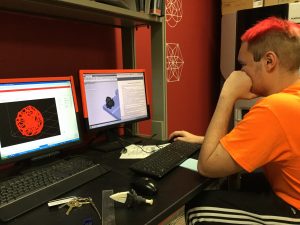If there is one thing I have learned in ENGI 210, it is that you will never overestimate how much time you will need for an assignment. No matter what, it will definitely be more complicated than it should be.
Take this assignment, for example. 3D print an object. Easy right? I’ve been 3D printing stuff since like 2017. That’s like a whole year. So much experience. It’ll be fine.
But then I read the assignment description. 3D print an object. But it has to be impossible to produce by other methods. And small enough to fit in a gumball container. And work correctly. And be post-processed perfectly to create a flawless object.
Okay. I can already tell that this is going to be a bit more complicated than I expected, but I’m sure it’ll be fine.
I started by texting Caz and asking him what exactly Dr. Wettergreen meant when he wanted us to print an “impossible object” because he lowkey assigned this project and then vanished to Brazil for the weekend. Caz told me to look for an object that was only manufacturable via 3D printing, which was insanely helpful. Upon pressing him more, he told me to look for internal cavities, lattice structures, meshes, etc. Okay. Still not great, but I can work with that.
(Thinking about it, I realize that I’ve been painting Caz in kind of a bad light in these blogs because he’s usually laughing at me or being a smartbutt. And although this has all actually happened, I do want to take a moment to clarify that Caz is actually one of my favorite people at Rice. He’s just also way more qualified than me when it comes to prototyping and he knows it.)
So after getting some advice from Caz, I started by trawling around the “Art” section of Thingiverse. There were a lot fewer impossible objects and a lot more completely impractical weird things than I would have decided, but I found a couple of STL files that would work for my purpose.
One of the files I found was for a cellular-style lamp, and it had a ton of weird structures and internal cavities that I decided it definitely counted as impossible. So I picked it and moved forward.
Dr. Wettergreen had mentioned that we were allowed to use the WetLab printers for this project, which was excellent because getting support off of this object was going to be almost impossible. It was also exciting because it would give me more much-needed experience with the WetLab printers, which I haven’t really used since my Lab Tech training six months ago.
It was the Friday before Beer Bike, and the OEDK was somewhat dead. Caz had sworn up and down to me that the Formlabs was the only printer suitable for this project, and I wanted an excuse to learn how to use the Formlabs anyway, so I decided to run my print on it. So to the soundtrack of Carly Rae Jepsen, Abigail and I took a look at the Formlabs to figure out how it worked.
I don’t remember how exactly Carly Rae Jepsen came up in conversation, but suddenly we were talking about her, and then suddenly my phone was hooked up and playing Carly Rae Jepsen’s albums for like an hour and a half in the OEDK. I’m shocked we didn’t get any noise complaints. Speaking of Carly Rae Jepsen, did you know she’s signed onto the same record label as Marianas Trench? Both my friends Elsa and Savannah have [in varying levels of irony] suggested I include even more Marianas Trench lyrics in these blog posts. Elsa suggested that I just copy-paste my entire 83-page lyric Google Doc and call that my blog post for the week. I think you will appreciate that I turned them down. That being said, maybe they will be satisfied if I include Marianas trench fun facts. Did you know that the lead singer of Marianas Trench co-wrote Carly Rae Jepsen’s famous hit “Call Me Maybe”? The more you know.
Anyways, after Abigail and I sang along to Carly Rae Jepsen, struggled to figure out how to replace the filament (which involved some frantic Googling, a spontaneous and somewhat idiotic decision to install flexible filament, and spilt filament all over the placement), we got the Formlabs ready to go.
That was a 4-hour print, so I came back after dinner to pick it up and post-process it. This didnt turn out very well because as soon as I removed it from the printer, I saw that it had broken in at least one spot due to the flexible filament trying to support the weight of the object on such small members. That being said, I was still going to try to pick the support out of it to see how it had turned out.
While searching for some wire cutters, I noticed that the lights in the laser cutter room were on. Keep in mind that this was at 8:00 PM on a Friday evening. The Friday before Beer Bike, no less. No one was supposed to be in there. So I went to investigate to find Saad and Mikaela in the laser cutting room. Because I wanted some company in my arduous task of trimming support off a teeny tiny print, I joined them to learn that apparently Saad wanted to make key chains for the McMurtry bike team, but he doesn’t have laser cutter access. However, Mikaela has access to the laser cutter and Saad has access to hair bleach. So in the best example of a barter economy ever, they decided to trade their skills to prep for Beer Bike the next morning. I just kind of stood in the corner watching this transaction take place while slowly destroying my print with a pair of wire cutters, so I decided that I was fighting a losing battle and I should try something else. I only hope Mikaela’s and Saad’s efforts were more fruitful that night than mine were.

The partially destroyed cellular lamp. It’s limper than it should be with chunks taken out of it. There’s also still support still in it that I gave up on. It’s currently sadly sitting on my bookshelf. I can’t quite find it in me to throw it out.
I decided my next move was to try this print on the Dimension because they had the advantage of utilizing dissolvable support that I wouldn’t have to pick out myself. So Josh and I went into the Wetlab to figure out how to use the printers (I figured out how to use the Dimension while he struggled with the Objet. We had the instructions pulled up on our phones, and after enough debating and nervous grimacing while looking for frustratingly unlabeled buttons in programs that are a lot less user-friendly than Simplify3D, we eventually got the prints running.
Somehow, my tiny cellular lamps were going to take 9 hours to print, which I do not understand, which meant they would be finished late that night. Well, that wouldn’t work because it was the night before Beer Bike and I was definitely intending on getting some sleep that night. So I set a tentative plan to wake up at 4:30 the next morning, run to the OEDK, dunk my prints in the lye bath, and then go party with Martel for the day.
Needless to say, I completely forgot about that.
I was in the shower right after Beer Bike when I remembered that I had a print waiting for me in the Dimension. I wanted to move it into the lye bath as soon as possible because it takes something like 18 hours for the supports to dissolve. So as soon as I got out of the shower, I threw on my pajamas and biked to the OEDK because I fully intended to take a three-hour nap as soon as I returned to my bed.
I walked into the OEDK rocking a bright blue T-shirt and clashing penguin pajama pants to find the OEDK completely abandoned. Sure, it was the afternoon of Beer Bike, but it was also 3 PM on a Saturday. I had never seen the lights off in the OEDK in broad daylight, and it was kind of incredible.
So imagine my surprise when I ran into someone else in the bathroom.
I grabbed my completed prints from the Dimension bed and threw them in the lye bath. I would fetch them in the morning, but at least I had started the support-removal process.
And then I went home and crashed for three hours. I woke up feeling terrible and did no more work for the rest of the day, but I did make progress on my print, which technically counts as working on my ENGI 210 homework, right?
Upon retrieving my print, I noticed that the tendons of the piece were super fuzzy, like the nozzle had residue that trailed off the print when it was supposed to only print support. To fit it inside of the gumball container, I had made the piece too small for the Dimension to print it accurately, so it printed with what I can only describe as a low resolution.
I showed the print to Dr. Wettergreen and he almost grimaced and shrunk away from how godawful the print was with news that I absolutely needed to try again. Twice. Because apparently I had to produce a perfect print on a tiny impossible object on two different printers. Well, that certainly threw a wrench in my plans and I had to determine whether or not this was even salvagable.
So I talked to Cole the 3D printer lead, Caz the potential 3D printing intern, and Dr. Wettergreen the 3D printing expert, and they all told me essentially the same thing: My print was too small and too fine to turn out well on any FDM printer, so I had to do it on the Formlab. This wouldn’t work because A) I had already tried it, and B) I needed two separate printers for this assignment and the Formlab is the only non-FDM printer in the building.
So I went back to the drawing board and found another shape called a Plantygon because it is designed to be a polyhedral planter. It contained thicker arms, internal cavities, and angular geometry that would make it a lot easier to print. Or so I thought.
I showed it to Caz and he confirmed that my object was definitely crazy enough to be considered impossible because of the internal gaps, so I took that as enough of a mark of approval to start printing.

3D printed object, Take 2. I have no idea what the actual name of this shape is, so I will also just call it a Plantygon.
I began again on the Makerbots. I figured that this shape had enough angular and stable geometry that pulling out the supports wouldn’t be too painful. So I set it up to go by setting the layer height to .1000 mm so it would be precise in its small scale. I returned to find that although getting the supports off the print was not terrible, the printer bots were not nearly accurate enough on that small of a scale to effectively make the print. The holes at the bottom of the printer came out with extremely low resolution, and the offset faces of the filled in polygons did not print correctly on the bottoms of the faces. If worst came to worse, I could probably turn it in, but I did not want this to be my final product.
I had avoided the Object when working with the Cellular lamp because I was afraid that the waterjet would tear the actual print to pieces in an effort to get off the support. However, this piece was sturdier so I felt like it could handle being printed on the Objet because it is the vastly superior and more precise printer. I really love the Objet, but I do not have nearly enough opportunities to use it or enough knowledge to use it to its full potential.
I had to look up how to use it on the LABASS Canvas page, but so does everyone else. I was successfully able to load up and start my print (I even figured out how to switch the computers and actually start the print because that’s a step that trips up a lot of people). I decided to print two different versions of the Plantygon – One with holes and one without – in case one turned out better than the other. It only took two hours this time, so I returned and put my print into the Waterjet bath where I sprayed off all the support material to leave two perfect and pristine prints behind.

Attacking a print via waterjet, which functions almost exactly the same as the sandblaster, only, you know, with water instead of sand
It’s a pity I had to get two perfect prints on two different printers.
I remembered Caz’s advice and tried to set up another print on the Formlabs. I was using a different design and as long as I didn’t try to use flexible filament again, I would be fine. I started the print at like two in the morning on Tuesday night with the intention that I would pick it up in the morning, pick off the support, and be done with the project.
Hah. As if.
I showed up to my Lab Tech shift on Wednesday only to find nothing on the bed of the FormLab and my print nowhere to be found. After some frantic texting in the 3D printing slack, I learned that it was entirely possible that even though the printer was running, the print never actually formed due to issued with the light and the bed. Okay. That’s disappointing, but at least no one had stolen my print.
From dealing with that, I was sitting my the Formlab trying to read the Glow Forge manual when Nick Escobar came up and asked me how to use the Formlab. So I helped him set it up and get ready to go when he asked to change out the resin. I told him no for a couple of reasons:
A) As a general rule, we don’t change out filament for mere aesthetic purposes. That’s a waste of material. It’s also dumb.
B) Someone had previously mentioned to me that they thought changing out the resin could make it expire and I didn’t want to be responsible for that.
C) I didn’t actually know how to switch out the resin.
Of course, I didn’t actually tell Nick any of this, so when I told him no, he sighed and complained that grey is boring, but we started the print anyway. I went back to reading the Glow Forge manual as Nick lurked around the 3D printers, watching and trying to claim them when they became open. Eventually Nick returned, complaining that the Formlab was going, but the print wasn’t forming.
Well, that was a problem. It sounded similar what had happened to me, and as I talked to other lab techs, I learned that this had been happening more and more often. Which is also a problem.
Nick by this point is somewhat desperate and has taken it upon himself to try to troubleshoot this printer. So he tells me that there is a bunch of solidified resin stuck the bottom of the tank. I don’t know much about the Formlab, but I do know that that is definitely a problem and probably causing all of the prints to fail because the UV light can’t get through to cure any resin on the bed. At that point, the most logical thing to do is change the resin out for another tank that doesn’t have gunk stuck to the bottom of it.
So Nick eventually got his way, but only after some frantic Googling, scraping the bottom of the tray in a valiant but ultimately fruitless attempt to salvage the tray bed, and carefully pouring grey goop through a sieve into a plastic cup to get the solidified gunk out of the resin only to realize that we didn’t have a new tray for the newly cleaned gray resin. So we changed the resin, started the print, left a note and called it a day.
I returned on Friday to start my own print, and this time, I had no difficulties. There was different filament in the bed, a history of the printer actually working, and a lot more vigilance on the printer to make sure it actually worked.

The digital rendering of my piece and its supports on the Formlab. Getting those out will be a lot of fun.
This print was also about 4 hours long, so I returned to Martel to get dinner while I waited. I ended up on the phone with my parents for a while trying to figure out logistics for moving out in May, so I was late to dinner. The weird thing about Rice students is that they eat meals as soon as they open, so if you go downstairs 45 minutes into a meal, there are very few people left to sit with. This is how I ended up having dinner with Nick Escobar.
This somehow led to the following conversation:
Nick: “Hey Tori, how long can you keep a piece in the caustic bath?”
Me: *Through a piece of chicken* “Um, I don’t know. It should be fine because the lye bath is only designed to eat away at the support, not the filament. I usually grab it after a day or two though.”
Nick: “It’s just that it’s Friday night and no lab techs work tonight and I’m leaving in the early morning for a trip and I wanted to get this assignment done before I left so I don’t know when I will get into the wetlab to retrieve my piece…”
And yes, I know that usually lab techs will take completed pieces out of the lye bath and leave them out to dry. But that was never mentioned because:
Me: “…I mean, I have to run back to the OEDK super quick around seven.”
Nick: “Oh, great! Can I like follow you there and get my print?”
Me: “Um, I guess so?”
And when Nick said, “follow you there,” he meant literally follow me there. I put up my plate, walked out of the commons and up to my room with him along beside me. I grabbed my purse and turned to look at him standing in my common room looking expectantly at me just thinking man, I really need to establish some boundaries.
But I made it to the OEDK, grabbed my print so I could be sure it wasn’t stolen, grabbed Nick’s print so it wouldn’t dissolve into nothing, and then left to go watch a play. Because I’m cultured like that.
I returned the next morning for the internal Make48 competition, which is a competition the OEDK sponsored to pick the four students that would make up the Rice team at the real Make48 competition in Baltimore in August. We competed to build water balloon launchers, arthrogryposis spoons, and partner drawings. It was kind of fun but also really stressful because I had my heart set on going and about halfway through I could tell that there was no way I was going to Baltimore.
So the competition ended and I was still in the OEDK because I had to deal with my 3D printed pieces. I grabbed some wire cutters and an Xacto knife and set to work trying to cut off all the support tendrils from the real piece. It didn’t work super well because a lot of support endpoints were inside the object and thus difficult to get to. Even when I was done, there were still lots of nubs and marks left from where the knife hit the part that made it somewhat messy. I tried to sand it down with 1000-grit sandpaper, but that ruined the clear translucent finish on the piece. So I was left with my messy marked-up version that I also probably couldn’t turn in.
During this process, Dr. Wettergreen found me near the speakers concentrating on cutting out the support, and he asked if I was the one responsible for the country music currently playing off the speakers. Really? Country? I take full responsibility for the Carly Rae Jepsen, Evanescence, and even the Christmas music in March, but there are some lines even I won’t cross.
By this point, it was Saturday afternoon and I only had one print I was willing to turn in on Monday. I was angry and desperate, so I tried to print a version without holes on the Makerbot again in hopes it would turn out better, and after a few failed attempts and lost prints (which totally succeeded in improving my mood), I finally pulled a completed version off the bed only to find that although it wasn’t trying to put filament down around holes, it was still an imprecise print with uneven walls that I did not want Dr. Wettergreen to see.
Okay. Nothing was working. I’ve gone through practically every printer in this building, and the ones I hadn;t used were broken. What do I do, I can’t start over, oh – wait a minute. There’s still the Fortus. Sure, it messed up my previous print. But this design has stronger members. And dissolvable support sounds really good right now.
And it’s also my only hope.
So I set up a small print on the Dimension, praying for it to work because it was my last shot due to the time needed in the lye bath. The support generation was weird on the screen, but it looked like it was going to work, so I went for it. I moved it to the lye bath later that night and picked it up the next morning to find a practically perfect print. The only flaws is a strange line going down one of the sides and a slightly misaligned layer, but I could’t have helped those because they were a fault of the printer and / or the STL file. This was still the best FDM print I was going to get on this project because the Fortus was a precise enough machine to pull off the tiny angular geometries of the piece. The support dissolved perfectly, leaving a pristine object behind, just in time to turn it in.
I ran into Andre and showed my prints to him for a second opinion. He just kind of stared in shock at all of my prototypes and asked me how many printers I had used.
For your information, Andre, all of them. I used literally all of them.

They’re supposed to fit together and stack, but that’s difficult with the various print qualities I’ve produced.