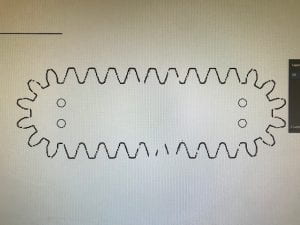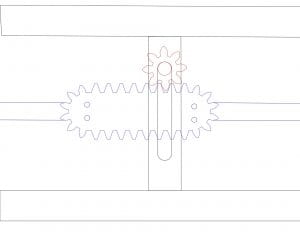This goal of this assignment was to learn Adobe Illustrator and also to make some initial progress on the midterm. From the pool of 507 mechanical movements, I narrowed it down to mechanical movements 55, 119, and 127.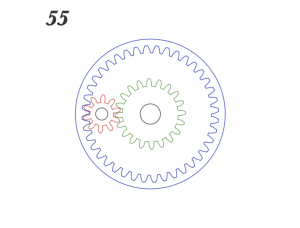
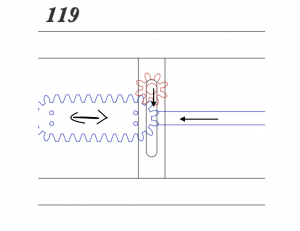
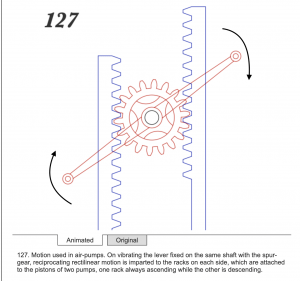
I decided on mechanical movement 119 since it was the only one I could think of something aesthetic to add. I was worried about how the gear and rack would mesh together so I though using image trace to get the dimensions as close as possible. Unfortunately, The image trace did not come out well and it only registered the black lines on the bottom. After doing some research about image trace, I rasterized the image then image traced it. The outcome was better but still not usable.
The image trace option was clearly not going to work so I had to make the drawing by hand. My first plan of action was to use a gear generator fo rate parts like I had seen everyone else using. Since my movement included a rack I would have to make that party by hand but I wasn’t quite sure how. First I made 2 gears in geargenerator.com and uploaded them into the file. Once they were uploaded, I spent a lot of time trying to separate the two gears by using the direct select tool. After about 30 minutes of little to no progress, I realized I could have just made the two gears individually then paste them into the same document.
The small gear was essentially finished once I added in a hole foe the dowel, but I still had to make a working rack. For this party of the drawing, I inserted a picture of my mechanical movement into the document and locked is movement in layer 1. Then I started tracing the outline of the rack on layer 2 with the very useful pen tool. Once I had two sections completed I copy and pasted it a few times two fill up the top and bottom. Next I cut the larger gear in half by drawing a bisecting line and using the shape builder tool. Finally, I combined the middle rack with the each of the larger gear’s halves and used the direct select tool was especially helpful for making the vertices of the rack and gears. I built the extra parts of the design with the line and rectangle tool which was not too complicated.
Cost Analysis:
Adobe Illustrator 1 Month: $20.99
My time: 3 hours x $15/hour = $45
Total Cost: $65.99