Out of the 507 simple machines, I picked 92 below.
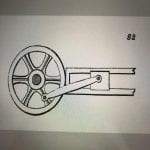 The machine turns circular movement from the wheel into linear movement through the pin connected to the wheel and block. I used Adobe Illustrator and made a 2-D drawing of this machine. The end product is below.
The machine turns circular movement from the wheel into linear movement through the pin connected to the wheel and block. I used Adobe Illustrator and made a 2-D drawing of this machine. The end product is below.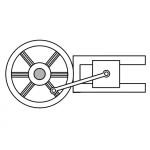 I will now share my process below and the parts I am referencing will be outlined in red.
I will now share my process below and the parts I am referencing will be outlined in red.
First, I started with the slide that the blocks moves up and down on. I made two rectangles the same size and then another rectangle perpendicular to both. Then I used the shaper tool to get rid of the intersection lines. 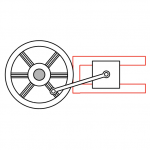 Next, I made the block by creating a square and placing it between the two horizontal rectangles. Again, I used the shaper tool to get rid of the intersection lines and to make it appear as if the block is in front of the slide.
Next, I made the block by creating a square and placing it between the two horizontal rectangles. Again, I used the shaper tool to get rid of the intersection lines and to make it appear as if the block is in front of the slide.
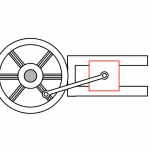
Next, I started on making the wheel. I created four circles and placed them to the right of the slide. One was a little smaller than the largest one, and the other two were much smaller. I colored the smallest circle gray. 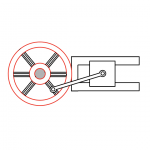 Then, I moved on to the second part of the wheel, the spokes of the wheel. I started by doing the thinner rectangles. I made one the length of the wheel and placed it horizontally in the middle of the wheel. Then, I copied and pasted the thinner rectangle twice and rotated one 40 degrees and the other 120 degrees. I also placed these in the wheel.
Then, I moved on to the second part of the wheel, the spokes of the wheel. I started by doing the thinner rectangles. I made one the length of the wheel and placed it horizontally in the middle of the wheel. Then, I copied and pasted the thinner rectangle twice and rotated one 40 degrees and the other 120 degrees. I also placed these in the wheel. 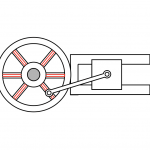 Next, I did the thicker rectangles for the spokes. I followed the same process as the thinner rectangles, and then I used the shaper tool to removed the intersection lines between the spokes and the other wheel.
Next, I did the thicker rectangles for the spokes. I followed the same process as the thinner rectangles, and then I used the shaper tool to removed the intersection lines between the spokes and the other wheel. 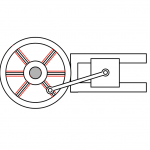 Lastly, I made the hardest part: the pin that connects the wheel and the block. First, I made the small circles that act as the connections. I placed two circles in the block and copy and pasted them and moved them to a spoke.
Lastly, I made the hardest part: the pin that connects the wheel and the block. First, I made the small circles that act as the connections. I placed two circles in the block and copy and pasted them and moved them to a spoke. 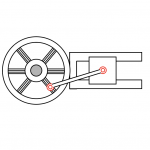 Then, I made the connecting rectangle. This was the most frustrating part, as I kept having to adjust the angle and couldn’t get it quite right. Eventually, I was able to get a good angle so the block and wheel were connected.
Then, I made the connecting rectangle. This was the most frustrating part, as I kept having to adjust the angle and couldn’t get it quite right. Eventually, I was able to get a good angle so the block and wheel were connected. 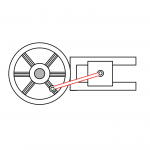 Again, this is my finished product.
Again, this is my finished product.
