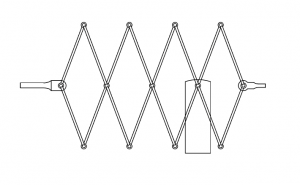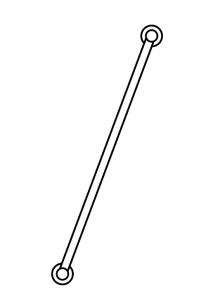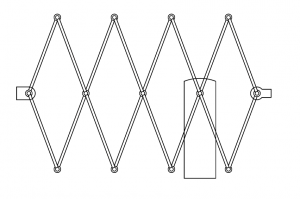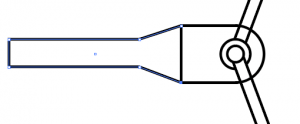I drew “Lazy Tongs,” machine 144 from 507 Mechanical Movements. Because it is a system of crossed leavers, my approach was to draw patterns and copy them rather than use Live Trace/Image Trace. 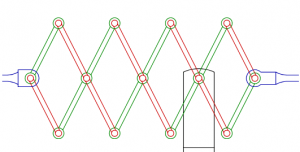
First, I drew two circles, duplicated them 3 times, and spaced them in an even row. I then duplicated the rows and arranged them by inputting precise x and y coordinates. The coordinate feature reminded me of Fusion360 and was very useful. 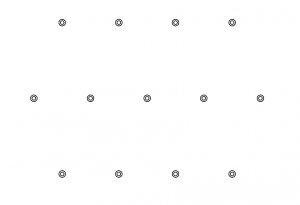 Next, I began to draw the leavers by rotating a rectangle, lining it up with the grid, and bringing various shapes to the front and back.
Next, I began to draw the leavers by rotating a rectangle, lining it up with the grid, and bringing various shapes to the front and back.
I placed rectangle copies at specific coordinates, but now I realize it would have been faster had I started off by making the segment above or a segment with 3 circles instead. 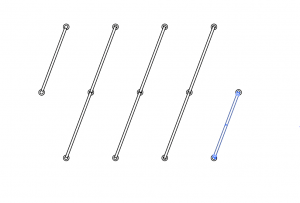
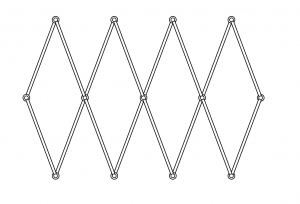
There are many ways to get to the same result. To draw the remaining shapes, I combined circles with rectangles and used tools such as scissor, curved line, and pen. These shapes were not as difficult to align but were more difficult to draw overall.
The hardest part was bending lines to get reasonable looking curves. Simple things like connecting lines and deleting segments confused me, probably because this was not similar to what I’ve done in CAD. The final drawing is shown below. It took 2 hours and 15 minutes to complete and AI costs $19.99 per month so the cost is 2.25 x $7.50+ $19.99= $36.87.