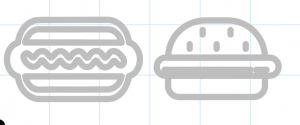For our project this week, we were tasked with finding an object to CNC on the Noun Project and then converting them to g-code so we could CNC mill them. The purpose of this project was to become familiar with the CNC machine so we would be able to easily use the CNC to cut our chess pieces. I think I successfully achieved that goal.
I chose to CNC a hot dog and hamburger. I was hungry in class when we were looking at objects to cut so I looked up food and found a delicious looking (albeit animated) hot dog. Then, since I decided the hot dog looked lonely, I put a hamburger next to it. Once I chose the images, I downloaded them into illustrator to remove the text and then uploaded them to easel.
In easel, I positioned the hot dog and hamburger so they fit on the block. Once they were positioned, I had to adjust the depth of the cut until I produced a cut the easel said would be successful.
After this I plugged my code into a g-code simulator to make sure it worked. Once it ran successfully in the generator I was ready to move to the real thing. I put my code on a flash drive and uploaded it into the Flashcut software. Then I zeroed the axes and let it run. Fourteen minutes later I had a successfully cut hot dog and hamburger.
When the cut first came out of the machine, it was very rough so I had to sand it down.
After I sanded it, I applied beeswax oil to it to finish it, which produced this final product.