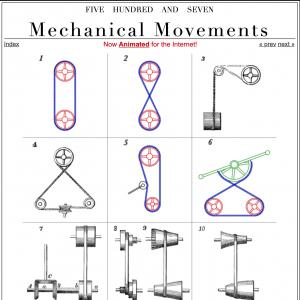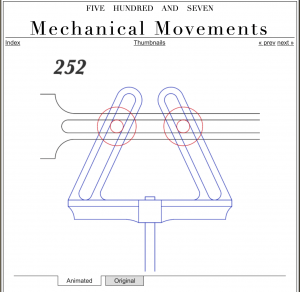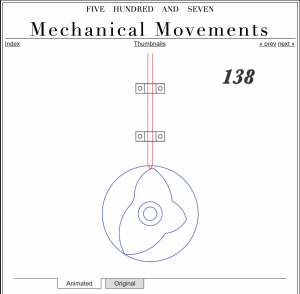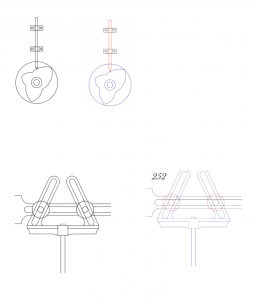This project had us picking a movement from 507 Mechanical movements, and then drawing it in Adobe Illustrator in order to have it as a vector file. This may seem like the simplest homework, but getting the hand of Adobe’s pen tool was more frustrating than expected.
Step 1: Picking The Movement and Modeling
I began by going through the website 507 mechanical movements and choosing which movement would be best for me.
I ended up landing on movements 138 and 252, the 2D models I was going to create were going to serve for my midterm project as well, so I looked for mechanisms that had no gears in them.
Next we had to actually model these movements in Illustrator. My first instinct was to try to use image trace to quickly get the job done, but it kept deleting parts of the drawing, so I had to do the modeling by hand. Both my movements use some curvy and irregular shapes, for which I used the pen tool. It took me VERY long to get used to how to make curves in Illustrator, but I finally mastered it and now feel quite comfortable using the curvature/pen tool.
Link to File:
Cost:
Software:
- $20 (Monthly subscription to use Illustrator)
Labor:
- Me: $20 (at $10/hr)
- Someone who knows what they’re doing: $10 (at $10/hr)
Total cost: $40