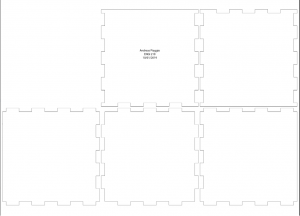PROCESS:
We were tasked with creating a laser cut box with an open top. Using the website makeabox.io, I generated an Illustrator File for a box with square sides (dimensions 5″x 5″), and set a Kerf value of .1.
This auto-generated file was made for a closed laser cut box, and since ours only needed 5 sides, I had to delete one of the sides. I also had to account for the fact that we did not want finger joints at the top of our box, since they would be exposed to the open, so I removed this in manually in Illustrator as well. Also, since our name had to be engraved into the box, I went ahead and put some text (with no stroke and a fill) onto one of the sides of the box. This is the result:
I then got to laser cutting. Here’s a picture of my box in the process of being cut:
I used 1/4″ wood that was in the laser cutting room, and I also used the recommended settings for this type of wood in the laser cutter. My first box did not turn out so great, as the Kerf was a little too big, and thus the finger joints needed too much force to be pushed together, and thus cracked. This made it so that some of the sides would fall out without much force, as not everything was fully engaged. Here’s a picture of this failed attempt:
I adjusted my Kerf to .05, and recut, hoping for the best. Thankfully, the finger joints on this one fit very snuggly! Here’s the final product:
COST:
In this calculation, I will consider labor costs, raw material costs, and machine usage costs.
Labor Costs: $30
Assuming my labor is worth $10/hour, I worked for around 3 hours throughout the whole process, including failed attempts.
Raw Material Costs: $9.26
Since we need at least 5 25 square inch pieces per box, and I made two, that comes out to 250 square inches of 1/4″ wood, or 1.73611 sq. ft. The smallest value of 1/4″ plywood I could find was at Home Depot (https://www.homedepot.com/p/Dimensions-Sanded-Plywood-Common-1-4-in-x-2-ft-x-4-ft-Actual-0-224-in-x-23-75-in-x-47-75-in-300829/202093829), and was 8 sq. ft. for $9.26.
Machine Usage Costs: $20*
I had to use a computer for Illustrator, as well as the laser cutter. You can always use the free trial for Illustrator, so I’ll assume the cost of that is 0. As for the laser cutter, I looked into some options for someone who would not have OEDK access. There is a place called Engrave It in Houston, that charges about ~$20 for a project like this (taken from Yelp). However, you wouldn’t have to worry about the cost of labor if you were to take it to this place, so the total price would either be $29.26 (Engrave It Houston) or $39.26 + however much it would cost you to access a laser cutter for a couple hours (Otherwise).
Total: Again, either $29.26 (Engrave It Houston) or $39.26 + however much it would cost you to access a laser cutter for a couple hours (Otherwise).