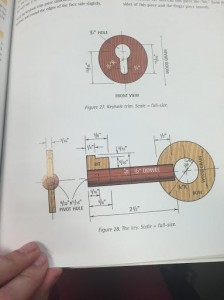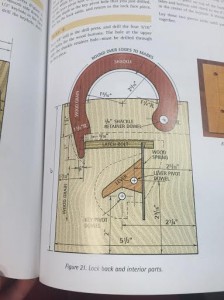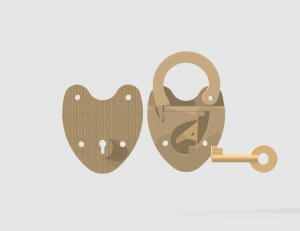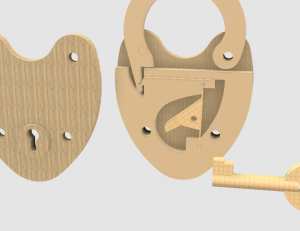I chose to CAD the lock because I was interested in the asymmetrical shapes and the complexity of the inside. Though I’ve used CAD programs before, and have gotten very familiar with Autodesk Fusion, I learned that I can import files from Illustrator directly into the CAD program and translate them into computer models.
I experienced a range of challenges with the importing and translating process. Fusion will not accept 2D drawings; it requires that they be imported into AutoCAD, and then translated to 3D, and then imported. This process was difficult, but still saved me the time I would have spent drawing them from scratch. I also had a huge issue with scale. My drawings, originally in inches, were imported in Meters. I had to calculate every dimension that I extruded to keep the scale consistent. Additionally, some of the components just would not import to AutoCAD, so I drew them from scratch and had to measure exact distances to place them.
I enjoyed the final rendering of these models. I chose different types of wood to differentiate the components. If I could add anything, I would do an animation of the lock working, and add the nuts and bolts as finishing touches.