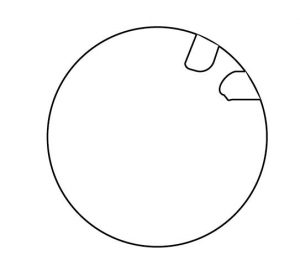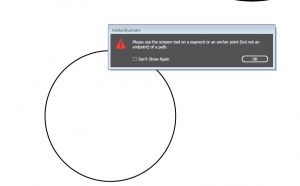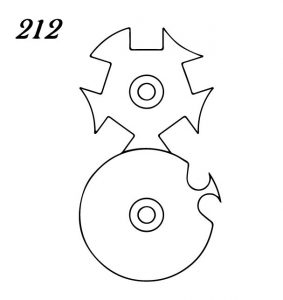I selected mechanical movement 212, which is demonstrated in the link (demo). This is an interesting movement as it provides precise angular displacements at different time intervals (depending on the spacing). The official name for this movement is the Geneva Stop, as one of the sides of the rotating assembly has a rounded surface in the opposite direction, preventing the system from rotating further.
I started out by trying to draw the system from scratch because I misunderstood the prompt. This effort yielded much frustration, as I am new to Illustrator and do not fully understand how to draw and dimension items. There are examples of the first few iterations below.
Looking at the drawings I had created, I decided to read the prompt again. With a new sense of direction, I obtained the images to image trace into Illustrator from the 507 Mechanical Movements website. Initially, I used the static drawing to generate the part, as shown below.
As you can see, some of the lines are thicker than others. In addition to this, there were multiple sections of short strokes, like the program used dots like Georges Seurat. With laser cutting in mind, I assumed that the machine would have trouble with the short “brush strokes”/dots. After coming to this realization, I restarted by taking a screen shot of the animated representation of the mechanism from the same website. Using one of the trace options, Illustrator was able to create a more uniform drawing without the “dots”.
Conclusion:
Adobe Illustrator is helpful when you already have an image generated for what you want to laser cut. However, is hard to work with when trying to generate complex geometry from scratch. It also has a tendency to crash and crash very often.